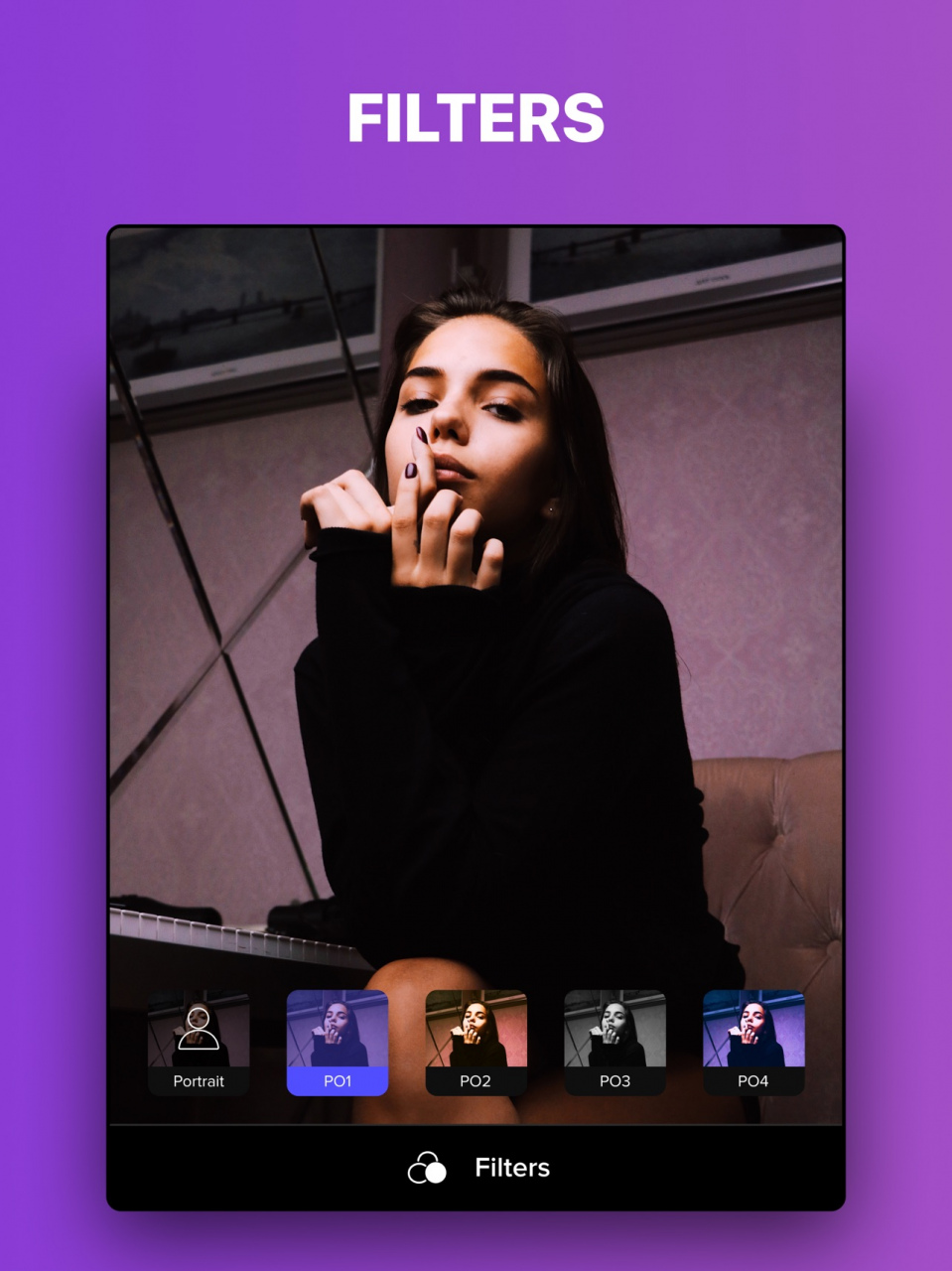Photer face & body tune editor 1.2.17
Free Version
Publisher Description
Photer is a powerful photo editor packed with everything you need to make any photo look amazing!
PROFESSIONAL EDITING INSTRUMENTS
Our app is packed with a big variety of editing tools. RGB Curves, Split Tone, Color Mix and many other instruments will help you adjust color and light in a photo in a fastest and easiest way!
BEAUTY FEATURES
All the tools you might need for retouching and beautification are already here. Resize facial features, adjust eye contrast, change hair or lip color and so much more! Don’t let poor lighting and wrong angles hide your beauty!
EFFECTS AND FILTERS
Photer has many awesome effects for you to try and many of them are AI-powered! Create double exposure photos, change background, add Glitch or VHS effects - try them all and after that find your favorite filter among dozens of unique filters!
STICKERS, TEXTURES AND BACKGROUNDS
Don’t ever search for images before editing photos - our app has hundreds of stickers, textures and backgrounds and, if even is not enough, you can always use our stock photo search.
COLLAGES AND BORDERS
Add frames and borders to your photos or create amazing collages in just 2 taps!
Photer Unlimited is a subscription that provides access to premium tools and filters that are updated monthly, at the price of $2.99/month and $19.99/year.
- You can subscribe for unlimited access to all features and content offered for purchase within Photer.
- Subscriptions are billed monthly, bi-annually or annually at the rate selected depending on the subscription plan. Alternatively a one time payment plan is available (this is not a subscription).
- Subscriptions auto-renew at the cost of the chosen package, unless cancelled 24-hours in advance prior to the end of the current period. The subscription fee is charged to your iTunes account at confirmation of purchase. You may manage your subscription and turn off auto-renewal by going to your Account Settings after purchase. Per Apple policy, no cancellation of the current subscription is allowed during active subscription period. Once purchased, refunds will not be provided for any unused portion of the term.
- If eligible for free trial and you subscribe before your free trial ends, the rest of your free trial period will be forfeited as soon as your purchase is confirmed. Subscriptions will start immediately after free trial ends unless cancelled at least 24 hours prior to the end of the trial period.
Please see the Terms of Use and our Privacy Policy:
http://photer.photo/photer_terms_of_use.pdf
http://photer.photo/photer_privacy_policy.pdf
———
Contact us
We develop our app together with our great community so feel free to share your thoughts and suggestions on contact@photer.photo
Mar 3, 2021
Version 1.2.17
Many of our users have asked for this - this feature are now available:
- BRUSH - draw on your photos using our brushes.
Enjoy!
About Photer face & body tune editor
Photer face & body tune editor is a free app for iOS published in the Screen Capture list of apps, part of Graphic Apps.
The company that develops Photer face & body tune editor is AI Pictures, Inc.. The latest version released by its developer is 1.2.17.
To install Photer face & body tune editor on your iOS device, just click the green Continue To App button above to start the installation process. The app is listed on our website since 2021-03-03 and was downloaded 1 times. We have already checked if the download link is safe, however for your own protection we recommend that you scan the downloaded app with your antivirus. Your antivirus may detect the Photer face & body tune editor as malware if the download link is broken.
How to install Photer face & body tune editor on your iOS device:
- Click on the Continue To App button on our website. This will redirect you to the App Store.
- Once the Photer face & body tune editor is shown in the iTunes listing of your iOS device, you can start its download and installation. Tap on the GET button to the right of the app to start downloading it.
- If you are not logged-in the iOS appstore app, you'll be prompted for your your Apple ID and/or password.
- After Photer face & body tune editor is downloaded, you'll see an INSTALL button to the right. Tap on it to start the actual installation of the iOS app.
- Once installation is finished you can tap on the OPEN button to start it. Its icon will also be added to your device home screen.